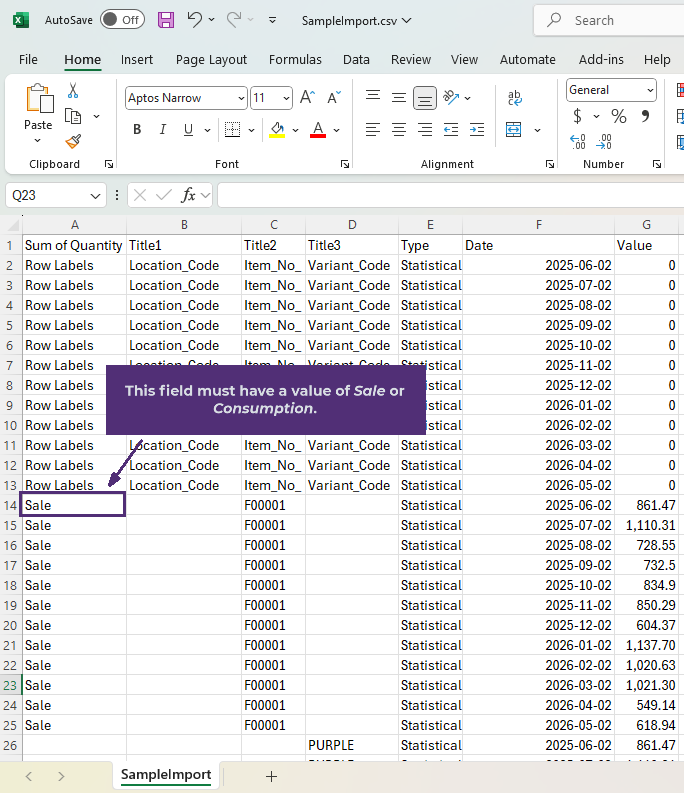Troubleshooting
Use this section to help solve some problems that may occur when working with the ForecastX Connector app.
Errors
If you cannot solve an error, make a note of it and contact our support team.
Unable to import data
Cause: This error occurs if there is missing information in the ForecastX CSV file you are trying to import.
Solution: Verify the contents of the CSV file are correct.
Open the ForecastX CSV file you created.
Make sure the key data field in the first row and column contains either Sale or Consumption.
Key data rows start at the first row that contains an item number in the Title2 column.