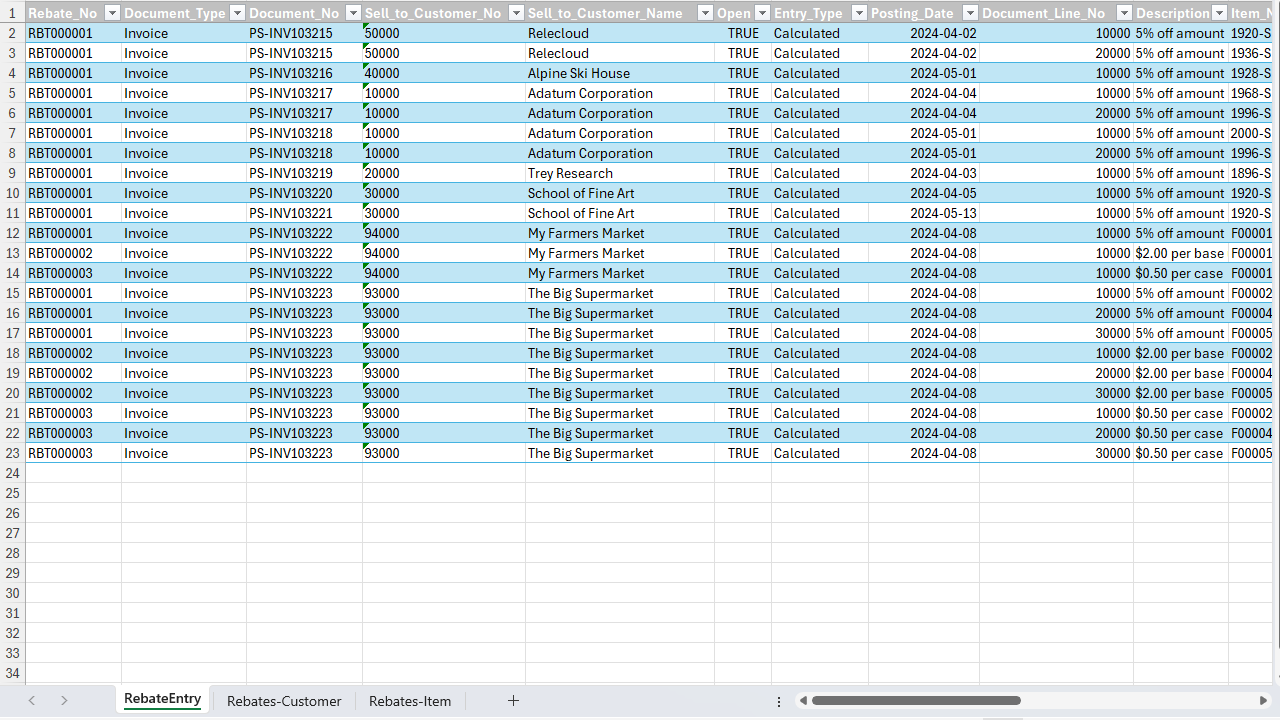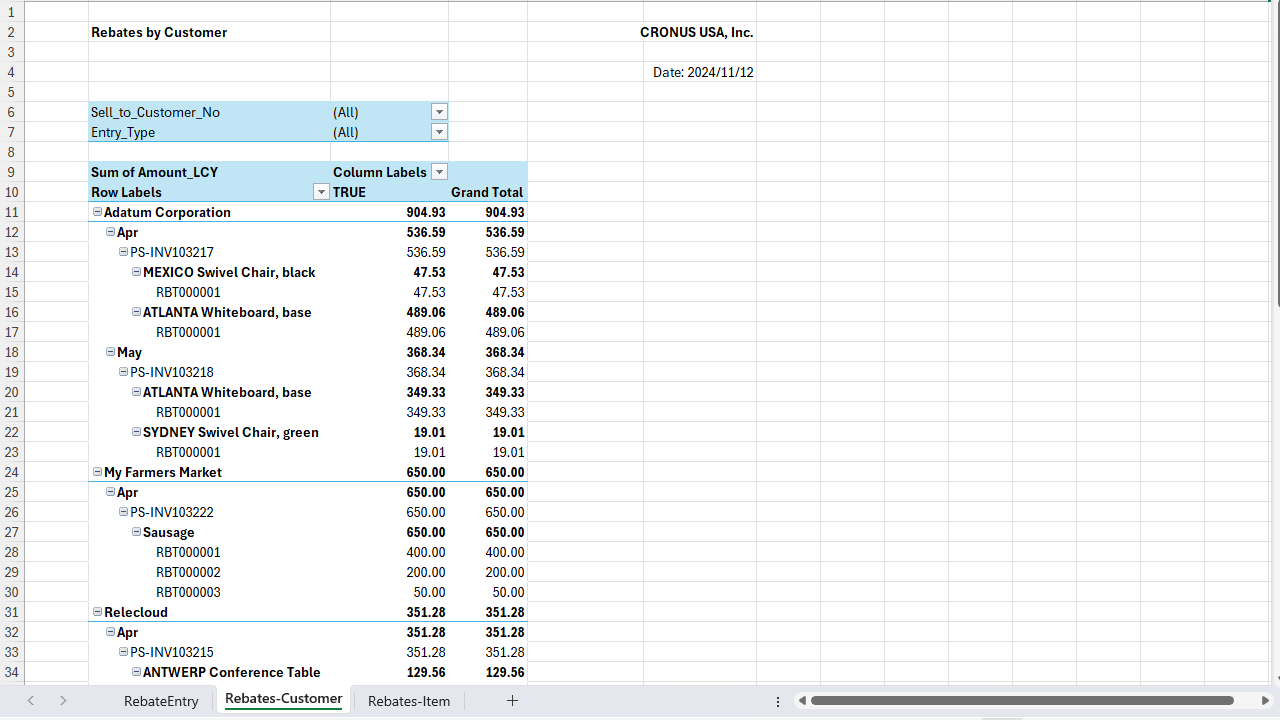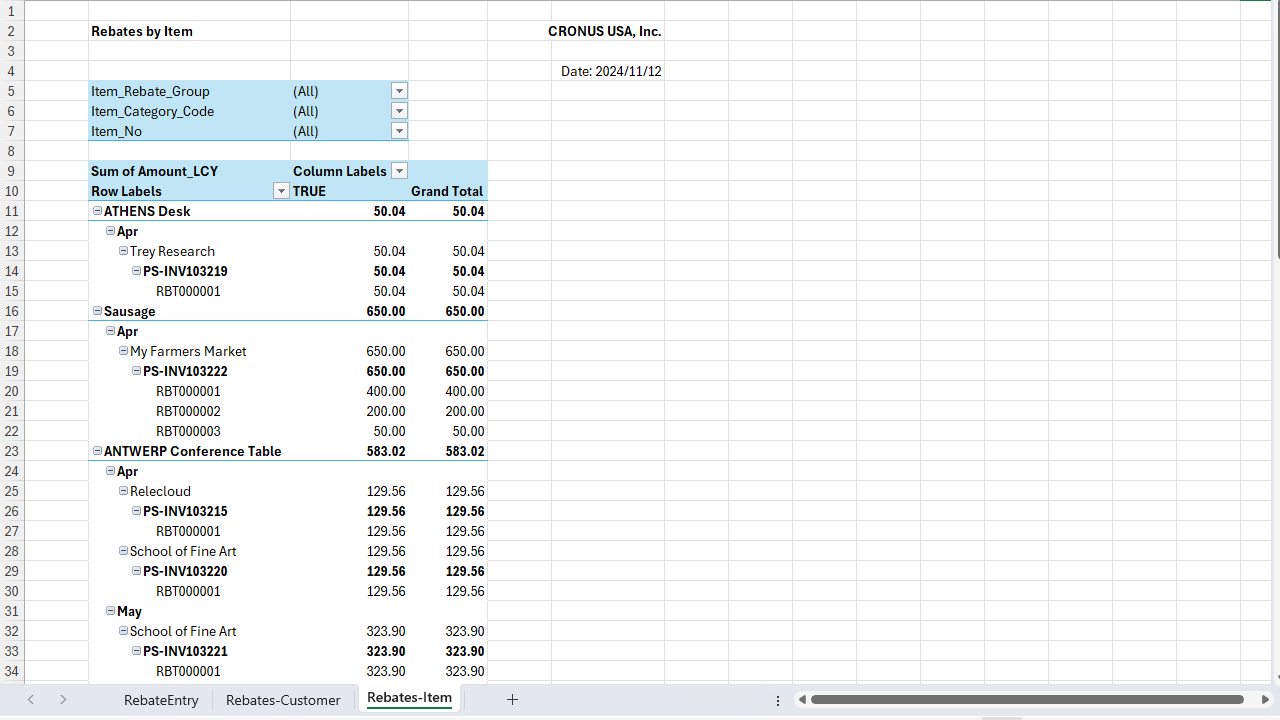Create a Rebate Excel Report
You can create an Excel report that contains rebate entries.
The report is delivered with two default layouts: Rebates-Customer and Rebates-Item.
You can extend the data to add or remove fields, and add your own layouts.
Choose the
 icon, enter Sales Rebate Analysis Excel, and then choose the related link.
icon, enter Sales Rebate Analysis Excel, and then choose the related link.On the Sales Rebate Analysis Excel page, select any necessary filters.
Select Download.
Open the file in Excel.
The images below show a sample Sales Rebate Analysis Excel report.