Release Notes 26.5.15973.0 | September 25, 2025
Requirements
Business Central application platform 26.5 or higher.
MDC web server files version 4.15967.0 (download the files here)
Enhancements
Control fields on the Item Reclass page
ID#: 13665
You can now choose whether some fields on the Item Reclass screen have a default value, or are hidden or blocked. This allows MDC users to tab through fewer fields when reclassifying items.
The behavior of fields on the Item Reclass screen can now be set up as follows from the Mobile Data Collection User Profile page:
From Location field: Set a default value or hide the field.
To Location field: Hide the field.
To Bin field: Prevent values from being entered in the field.
To Lot No. field: Prevent values from being entered in the field.
To Package No. field: Prevent values from being entered in the field.
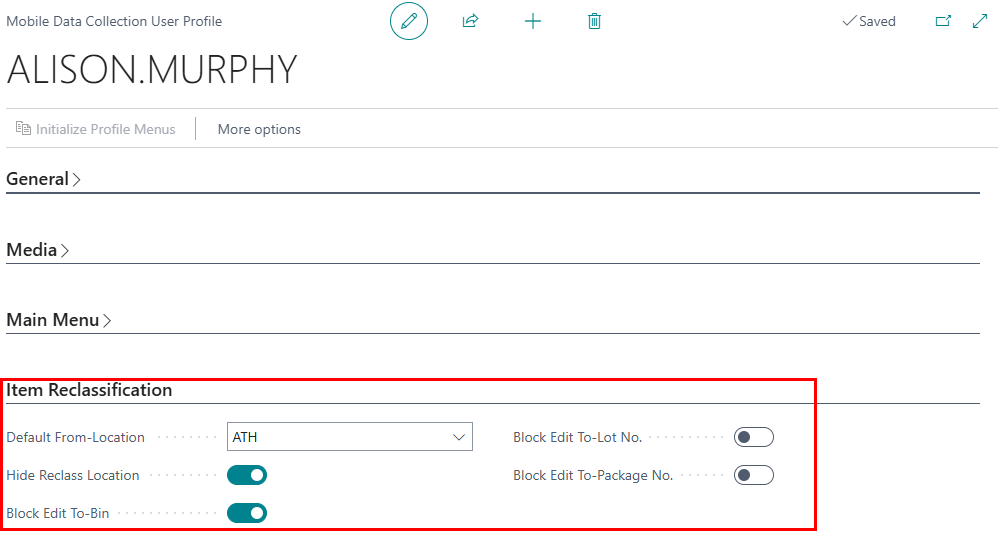
To control the fields
- Populate the fields in the Item Reclassification FastTab when setting up an MDC user profile.
Changes
| Screen | Changes |
|---|---|
| Item Reclass (MDC) |
|
| Mobile Data Collection User Profile (Business Central) |
|
Hide the SSCC fields based on customer setup
ID#: 13952
On the Warehouse Pick screen, the Scan SSCC and SSCC Type fields are no longer displayed if the Require SSCC toggle is turned off for the user on the Customer Card page.
Validate lot number and package number when picking
ID#: 13930
When registering a warehouse pick or posting an inventory pick, MDC will now validate that a lot/serial number and package number have been entered, if required, before allowing the user to advance to the next screen. An error will be displayed if a number has not been entered.
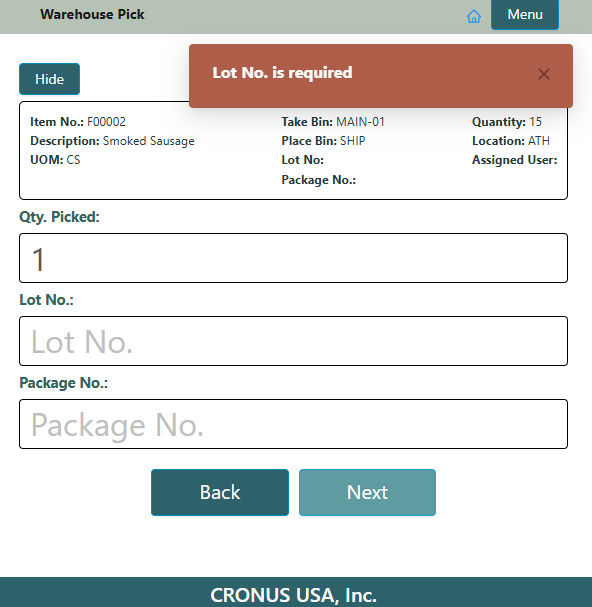
Fixes
| ID | Description |
|---|---|
| 13953 | On the Warehouse Receipt screen, no records were returned when searching for a purchase order number. |