Release Notes 25.1.13161.0 | December 12, 2024
Requirements
Business Central application platform 25.1 or higher.
MDC web server files version 4.2 (download the latest files here)
Note
You need to update both the MDC application and the web server files to ensure all enhancements and fixes work properly.
Enhancements
Assign a default package number when receiving
11582
When you are receiving, you can now assign a default package number if you have the Warehouse License Plating app installed.
The value in the Default Package No. field on the Business Central Inventory Setup page will be assigned to the receipt line when the new Assign Default Package button is selected on the Warehouse Receipt screen or the Purchase Order screen on the handheld device.
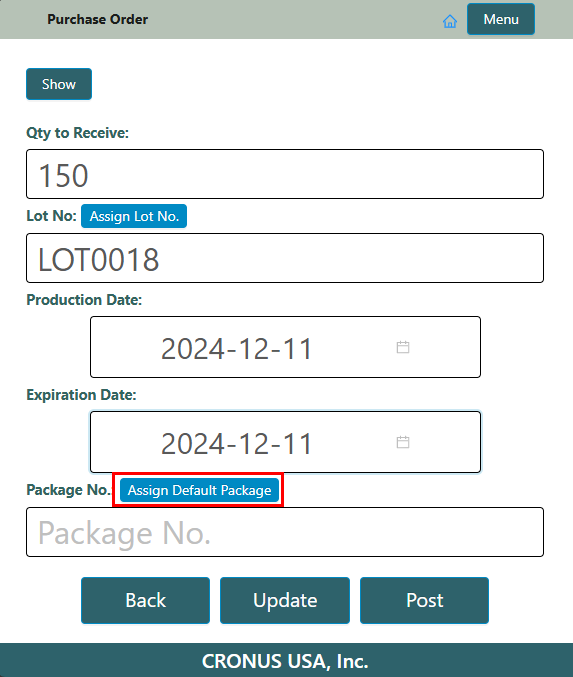
To set up a default package number
To assign a default package number
- Select the Assign Default Package button when receiving a warehouse receipt or purchase order.
Changes
| Page | Changes |
|---|---|
| Warehouse Receipt Screen Purchase Order Screen |
|
Consume packages for a production order batch
11583
When consuming packages for production orders, the production order batch number can now be specified if the Production Batching app is installed.
The production batch number can be selected from the new Batch No. field on the Consume Package screen. The Batch No. field is displayed when the following are all true:
The Production Batching app is installed.
The production order has batches.
At least one component production order line has the Require Batch No. checkbox selected on the Released Production Order page.
When the package consumption is posted to the production journal, the same batch number will be applied to all of the components that required a batch number.
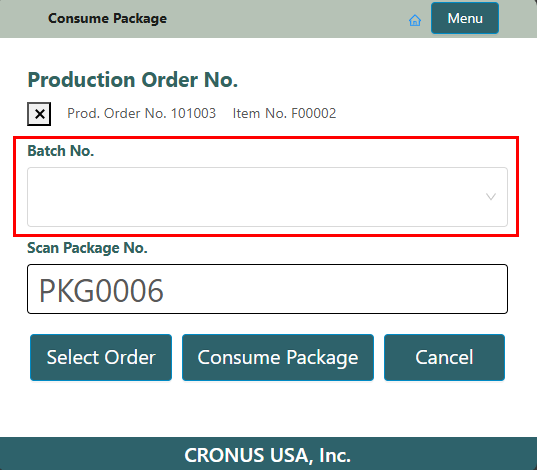
To consume package components for a production order batch
- Enter a value in the Batch No. field when consuming packages.
Changes
| Page | Changes |
|---|---|
| Consume Package Screen |
|
Enter a cost factor when entering output
10711
When you are entering output, you can now enter the cost factor if you have the new Variable Capacity Cost app installed.
The Variable Capacity Cost app calculates direct costs using a cost factor when posting work and machine center output capacity. This is useful for calculating capacity costs using flexible inputs, such as the number of employees involved in production.
The Show Capacity Cost Factor field was added to the Mobile Data Collection Setup page, which controls whether the Capacity Cost Factor field is displayed on the MDC Output screen. The Capacity Cost Factor field label can be changed from the Capacity Cost Factor Caption field on the Business Central Variable Capacity Cost Setup page.
When posting production output, users have the option of entering the cost factor. The work or machine center direct cost will be calculated by multiplying the cost factor by the direct unit cost.
The cost factor is recorded but not used in the cost calculation in the following instances:
If the Cost Incl. Capacity Cost Factor toggle is turned off on the Variable Capacity Cost Setup page.
If the Specific Unit Cost toggle is turned on or a value was selected in the Subcontractor No. field on the Business Central Work Center Card page.
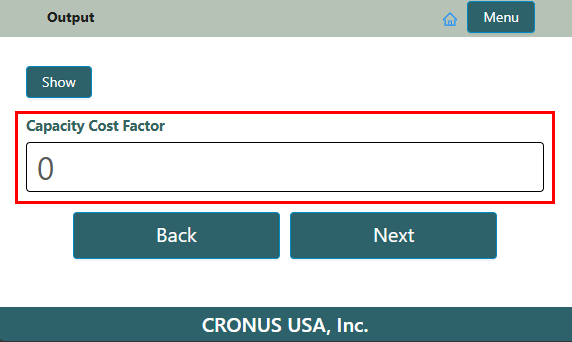
To set up variable capacity cost in MDC
- Turn on the Show Capacity Cost Factor toggle when setting up MDC.
To enter the capacity cost in MDC
- Enter a value in the Capacity Cost Factor field when posting output.
Changes
| Page | Changes |
|---|---|
| Mobile Data Collection Setup (Business Central) |
|
| Output Screen |
|
Fixes
| ID | Description |
|---|---|
| 11783 | When posting production output, an error occurred when entering data for the second time for the same production order. |